First, what is “The Cloud”? The Cloud, in simple terms, is software that runs on a remote network instead of a local computer at your home or office. “Clouds” could be both public, which is commonly found as a service, and private, which are servers owned by a company or household. Read more at our other article: “How can the cloud work for my business?”.
Both cloud backup and cloud storage work by hosting files on remote network servers. Both can let you access your files from different devices and locations as long as those devices are connected somehow to the internet.
The structure of the cloud seems to be the same, but the performance of each is completely different from one another.
Some of the most common cloud services you may have heard of are OneDrive, Dropbox, Gmail, Box and many more.
If your business already works under one of these popular solutions, and you would like to learn a better way to fully utilize them, feel free to contact us for a quick consultation and explore best practices.
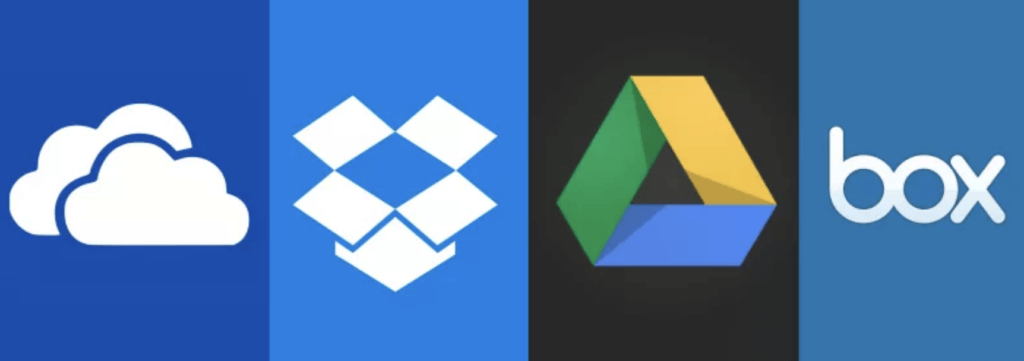
Characteristics of Cloud Storage
Computer manufacturers have realized that the size of hard drives has changed throughout the years, even the technology that is built inside of them. Old fashion hard-drives, or mechanical hard drives, have a limited life span (Anywhere from 3 to 5 years depending on brand and quality) compared to the new Solid State Technology (SSD) that we see more nowadays. For that reason, you can see new laptops running with only 128GB to 256GB of SSD space of storage. That is the reason why cloud storage services are popping now everywhere at a discounted rate.
Cloud storage services understand the new limitations computer manufacturers bring to the table by implementing low capacity drives in their computers, add the fact that most of us have at least 1 to 2 TB of storage in between pictures and old music files that can’t be a stream, then you have a new cloud alternative market in your hands.
You should have heard of iCloud, Google Storage, Dropbox, Box, and a few other popular ones, but the underdogs are the ones that are slowly leading the way of this massive industry. For that reason, we would like you to try pCloud
Characteristics of Cloud Backup
The purpose of cloud storage is to supplement your hard drive; the purpose of online backup is to replicate it, as simple as that!
Online or cloud backup serves as another method of DRS (Disaster Recovery Service). Here in South Florida, all types of business are exposed every year to Hurricane disaster and the concern about business continuity.
We all know that person that likes to eat and drink at their desk or near their computer or laptop; those hard-working Americans doing business or school work at the nearest coffee shop with lots of different food and drinks near their expensive devices. Other ways that people can lose their data are floods, fires, loss or theft of your devices. In other words, there are too many ways to lose your data prior to your hard drive inevitably reaching the end of its lifespan.
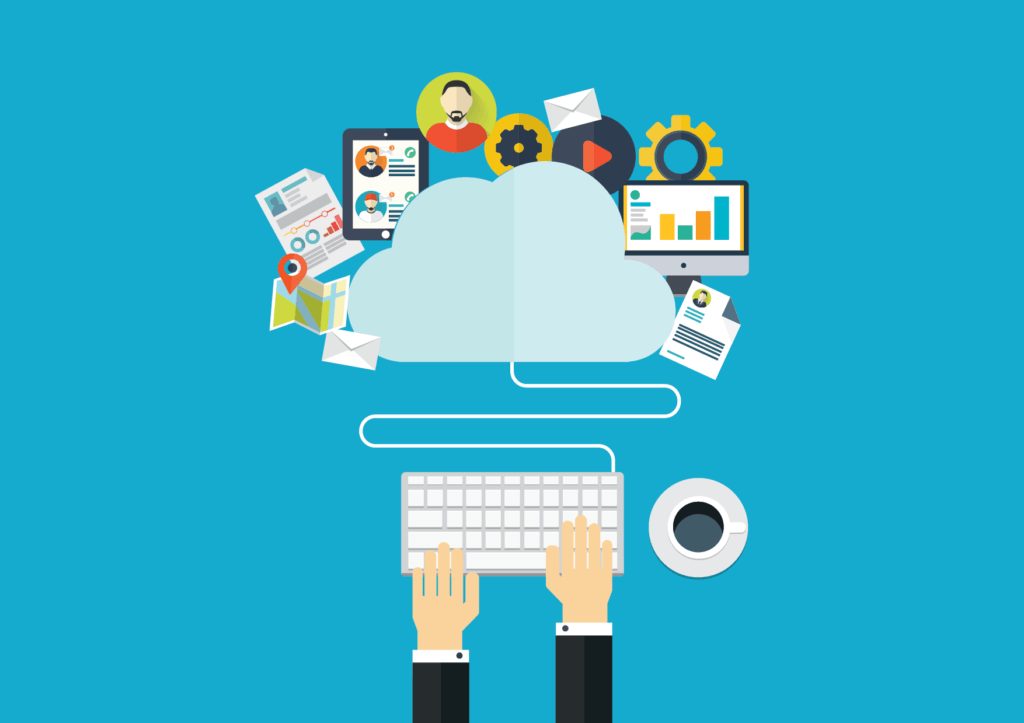
Conventional mechanical hard drives have a lifespan of 3 to 5 years, depending on usage and quality of the materials used on the hard drive. New technology like the SSD drives can expand the life of your devices for even decades.
If you don’t have a good backup plan in place, or if you consider your data will live forever in the same computer; we are sorry to tell you, but at some point, you will be wrong. Data recovery services could get very expensive depending on the size and the urgency you have to get your data back in your hands.
For that reason, redundancy is the way to go, having multiple copies of your data in many places can protect you from that coffee spilled, flood, theft, loss, etc. Cloud backup services are the way to go to protect your data.
Cloud backup services will make sure different versions of your files will be accessible when you need them the most.
The most cost-effective cloud backup service we provide is Carbonite or iDrive.
Conclusion
Some cloud storage service will provide you with the option to store different versions of a file or folder if you chose the right plan, compared to cloud storage that will always keep track of your file versions.
Some cloud backup services will allow you to share files, but in a totally different way that cloud storage can provide you and your team with online collaboration.
In the end, depending on how do you want to access/share your data and how large is your data storage, the best alternative is to have at least one of each service, one for redundancy and another for collaboration amongst your peers.
Feel free to leave a comment or reach to us directly using our contact page for more information. We are happy to work with your team to find the best solution for your business.



