This error is becoming more common as the weeks go by. You need to make sure your version of QuickBooks is up to date.
You need to be extremely careful how you proceed with these steps, otherwise, you could break something else. If you feel you need assistance on this matter, please feel free to contact us (http://www.orinoco360.com/contact/) for remote support assistance.
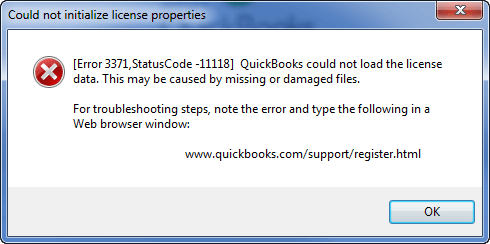
Common errors that can be fixed by deleting entitlement file
The following are some issues and errors that can be resolved by deleting the entitlement file:
- “Error: The validation code is incorrect or the service is temporarily unavailable when activating.”
- “Error 3371: Could not initialize license properties.”
- “Message: You cannot use Online Banking because QuickBooks is not registered.”
- “You must subscribe to accountant’s copy file transfer service” appears after you subscribe and sync.
- Error re-configuring your edition of QuickBooks.
- Sync License Data Online is grayed out and unclickable.
- Edit List link isn’t in No Company Open window.
You need to remove the EntitlementDataStore.ecml file
- Close QuickBooks Desktop.
- Ensure that all QuickBooks processes are no longer running.
- From the keyboard, press Ctrl+Shift+Esc. This opens the Task Manager.
Windows 10: Select More Details to show Task Manager - Select the Processes tab.
- Sort the processes alphabetically by selecting the Process Name header.
- Search for all instances of QBW32.EXE. And select and select End Task.
- From the keyboard, press Ctrl+Shift+Esc. This opens the Task Manager.
- Open the entitlement data folder for your operating system and version of QuickBooks.
- On your keyboard, press Windows+R to open the Run window.
- Enter C:\ProgramData\Intuit\Entitlement Client\v8 (or v6) and press Enter. (The folder location is the same for all QuickBooks Desktop and QuickBooks Desktop Enterprise versions.)
- Right-click the EntitlementDataStore.ecml file. And select Delete.
- Select Yes to confirm you want to delete the file.
- Open your company file and follow the instructions to register the application.
