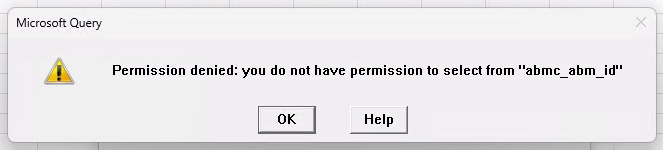We recently came across a very annoying error message in the Quickbooks Enterprise platform.
 In today’s data-driven business landscape, the ability to extract and analyze financial information efficiently is crucial for making informed decisions. Quickbooks Enterprise, a comprehensive accounting software solution, offers a powerful feature called ODBC (Open Database Connectivity) that allows users to establish a connection between Quickbooks data and external applications like Microsoft Excel.
In today’s data-driven business landscape, the ability to extract and analyze financial information efficiently is crucial for making informed decisions. Quickbooks Enterprise, a comprehensive accounting software solution, offers a powerful feature called ODBC (Open Database Connectivity) that allows users to establish a connection between Quickbooks data and external applications like Microsoft Excel.
By establishing an ODBC connection between Quickbooks Enterprise and Excel, you can effortlessly import financial data from your Quickbooks company file into Excel spreadsheets. This integration eliminates the need for manual data entry or exporting/importing CSV files, saving you valuable time and reducing the risk of data errors.
We first followed the instructions on How to install and set up the QuickBooks Enterprise ODBC Driver.
We also continued with the instructions on How to install QODBC Driver for QuickBooks
Once we had the connection established, and the QODBC use created inside Quickbooks, we went into Excel to make our first custom report. The most important part to create custom Excel reports using the QODBC connection is to use the Views that only Quickbooks provides. This is the part that Intuit does not tell you, and it does appear ANYWHERE on their site or support site.
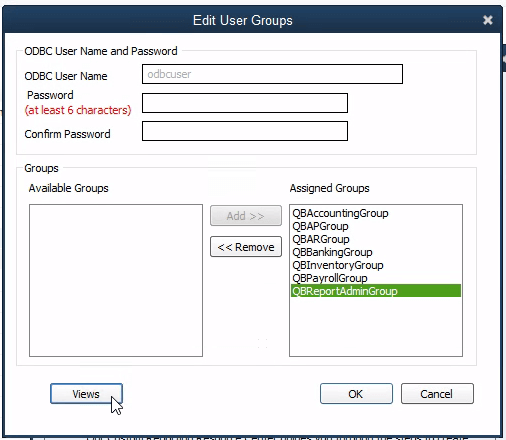
As you can see from the two List Views below, you can only open the views provided in Quickbooks from Excel.
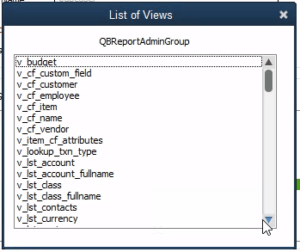
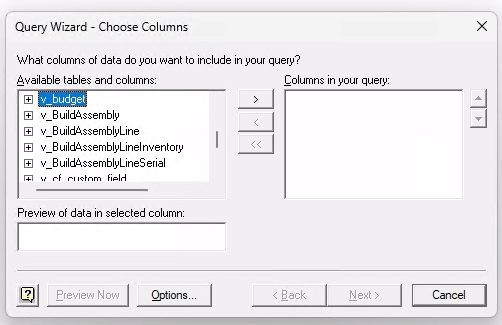
The List of Views above are the only views that you can open from Excel to create your custom report. If you try to open other views you will receive the error message:
“Permission denied: you do not have permission to select from”name of the view”
Incorporating the Quickbooks Enterprise ODBC connection to Excel provides a seamless and efficient solution for analyzing financial data. By leveraging this integration, you can streamline your data analysis processes, access real-time information, create customized reports, perform advanced calculations, and present data visually. Unlock the power of Quickbooks Enterprise and Excel to gain valuable insights into your business’s financial performance, improve decision-making, and drive growth.
Are you ready to simplify your data analysis process? Contact one of our Orinoco 360 experts today to learn more about setting up the Quickbooks Enterprise ODBC connection to Excel and discover how it can revolutionize your financial analysis capabilities. At Orinoco 360 we provide Financial IT Services and help your clients succeed.